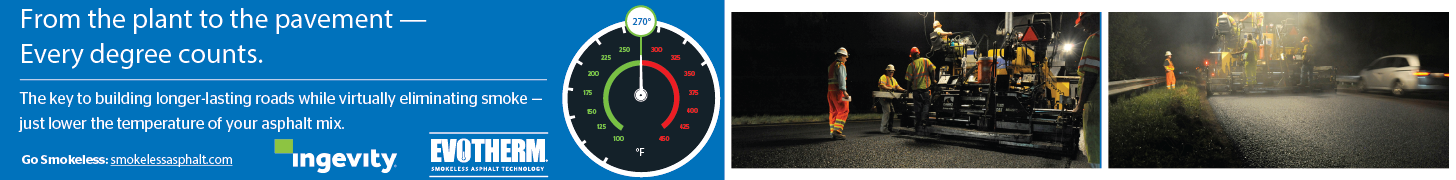Public agency group memberships are available to any federal, provincial, state, local, or other public agency based on the population served.
Dues
Note: Prices are effective through December 2025.
| Population Served | Base Roster | Dues |
|---|---|---|
| 0-10,000 | 2 | $409 |
| 10,001-25,000 | 4 | $819 |
| 25,001-50,000 | 6 | $1,228 |
| 50,001-100,000 | 10 | $2,046 |
| 100,001-300,000 | 16 | $3,273 |
| 300,001-500,000 | 20 | $4,092 |
| 500,001-1,000,000 | 26 | $5,320 |
| Over 1,000,000 | 30 | $6,138 |
| Federal Agency | 50 | $10,230 |
Plus chapter dues, where applicable, and appropriate taxes (Canada).
An unlimited number of members may be added to the base roster at the discounted rate of $205 per person, plus chapter dues where applicable.
Special district, county, state/provincial rates are based on percent of population served:
- Special district: 20% of population served
- County agency: 50% of population served
- State or provincial agency: 10% of total state/provincial population
Local Chapter Membership and Chapter Dues
APWA membership includes membership in your local chapter. APWA automatically assigns your primary chapter based on mailing address. All APWA chapters are part of APWA.
Some chapters have established their own membership dues to help support the chapter’s programs. These chapter dues are invoiced (where applicable) with your APWA membership dues. APWA dues as well as the associated chapter dues must be paid to maintain active membership.
| Chapter | Dues (USD) |
|---|---|
| Alberta | $20 |
| Arizona | $25 |
| Arkansas | $61.25 |
| British Columbia | $30 |
| Central California | $24.50 |
| Florida | $10 |
| Kansas City Metro | $15 |
| Kentucky | $20 |
| Michigan | $25 |
| Mid-Atlantic (formerly VA/DC/MD + WV) | $20 |
| Minnesota | $61.25 |
| Nevada | $24.50 |
| New England | $61.25 |
| New Jersey | $15 |
| New Mexico | $10 |
| New York (not NY Metro) | $15 |
| North Carolina | $10 |
| Northern California | $36.75 |
| Ohio | $15 |
| Ontario | $49 |
| Rocky Mountain (ID, MT, WY) | $10 |
| Sacramento | $25 |
| San Diego | $49 |
| South Carolina | $10 |
| Southern California | $61.25 |
| Tennessee | $15 |
| Texas | $30 |
| Utah | $20 |
| Ventura | $10 |
| Washington | $25 |
| Western Pennsylvania | $10 |
| Wisconsin | $15 |
How to Make Changes to Your Group Membership
By logging into your APWA account, found by clicking on the My Account in the top right-hand corner of the page, the group’s key contact will be able to make any changes to the rostered members that are part of the group membership.